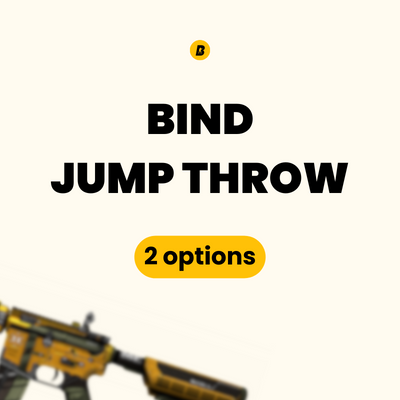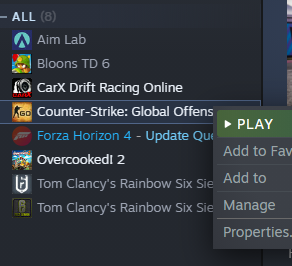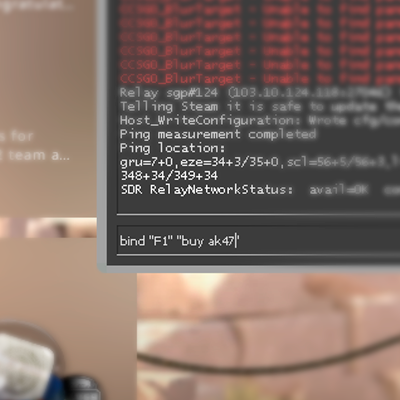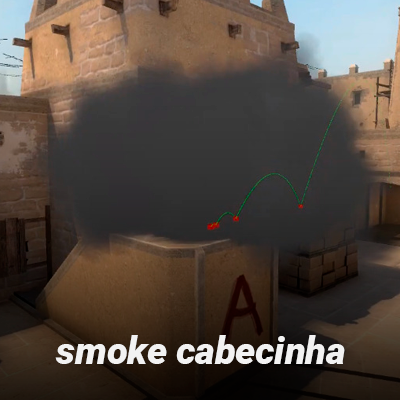In the competitive world of Counter-Strike 2, every detail can make the difference between victory and defeat. One of the crucial techniques for experienced players is the "bind jump throw." In this guide, we will explore why to use the "bind jump throw," how to set it up, and the two main options to do so.
Why Use Bind Jump Throw
The "bind jump throw" is a valuable technique in CS2, especially for those looking to improve their grenade throwing skills. It allows you to execute precise and consistent throws, such as the famous "jump throws," where you jump and release the grenade at the peak of your jump. Using this technique offers several advantages:
- Precision: With the "bind jump throw," you can perform accurate throws, hitting the desired target without relying on precise manual timing.
- Consistency: Ensures that all your "jump throw" throws have the same mechanics, making them more predictable.
- Time-saving: Saves time during competitive matches as you don't need to adjust the timing manually.
- Enhanced Performance: Enhances your effectiveness in the game, making you a more formidable player.
Now that we understand why it's important to use the "bind jump throw," let's see how to set it up.
How to Set Up
There are two main options for setting up the "bind jump throw" in CS2. We will explore both.
Option 1 - Using Alias
An effective way to set up the "bind jump throw" is by using an alias. Follow these steps:
- Open the in-game console by pressing the "~" (tilde) key on your keyboard.
- Enter the following command:
Here, we created an alias called "+jumpthrow" that performs the actions of jumping and stopping attacking when you press the designated key (in this case, "x"). This simulates the behavior of an automatic "jump throw."
Option 2 - Using CFG
Another option is to create a CFG (configuration) with the necessary commands. Follow these steps:
- Open a simple text editor, such as Notepad, and paste the following commands:
- Save the file with the name "throw.cfg."
- Place the file in the following path: .../steamapps/common/Counter-Strike Global Offensive/game/core/cfg.
- In the game console, enter the following command to activate the "bind jump throw":
Now, whenever you press the "x" key, the "bind jump throw" will be activated, allowing you to execute precise and consistent throws.
Use one of the options above to set up the "bind jump throw" according to your preferences and start improving your grenade throwing skills in Counter-Strike 2. This technique can make all the difference in your competitive matches.