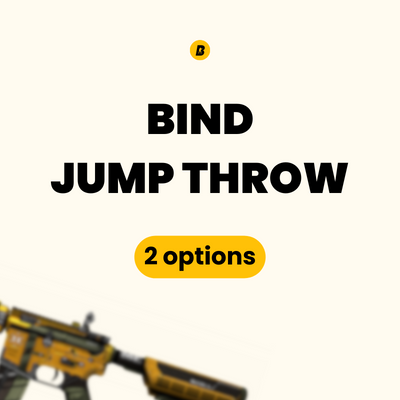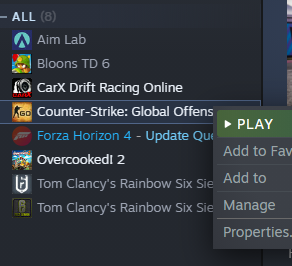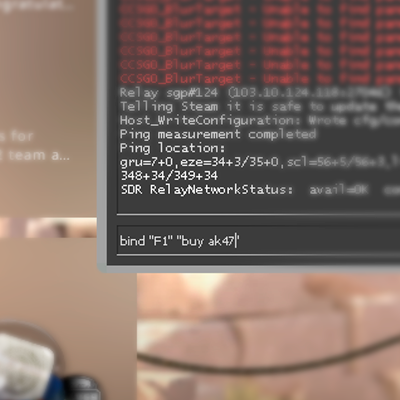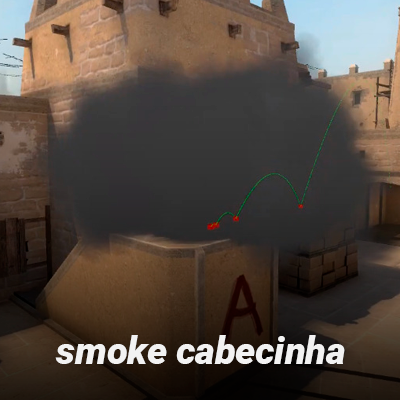First of all, when we have our CFG in hand, what is left is to put it inside CSGO to execute it. For this, I will show the step-by-step process in a detailed tutorial.
Step 1 - Access the CSGO folder
First, open your Steam and access your library.
Then right-click on CSGO and go to "Properties".
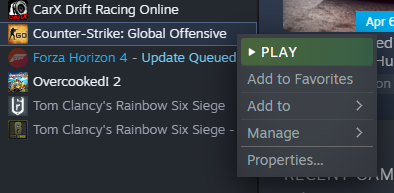
Now click on "Installed Files" and then "Browse...".
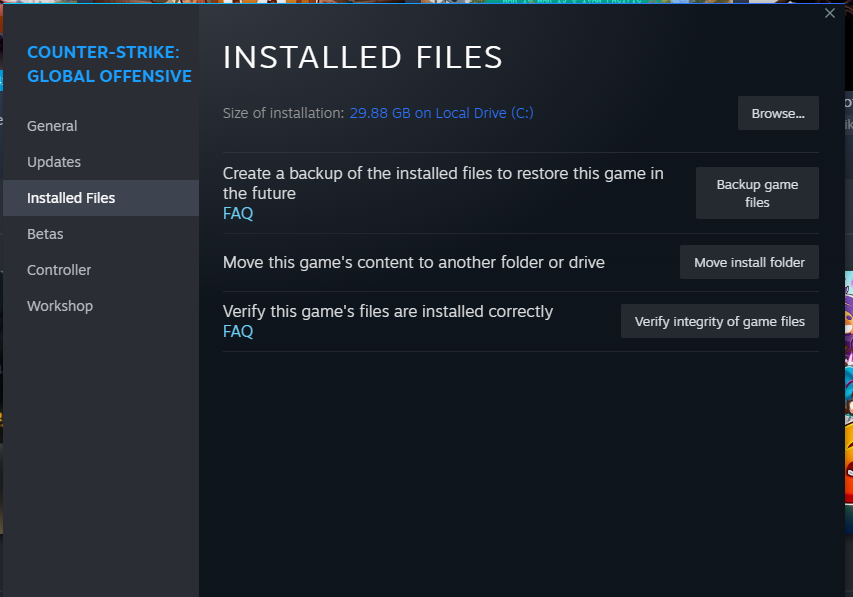
The file explorer will open, and you just need to access the following path: csgo -> cfg. (If you have the default installation path, it will be C:\Program Files (x86)\Steam\steamapps\common\Counter-Strike Global Offensive\csgo\cfg)
Step 2 - Put your CFG
With the path open, simply paste or move your CFG. In my case, I put the bindgenerator.cfg file in the folder.
Open CSGO and the console immediately after.
Type the following command: exec cfgname.cfg and press enter.
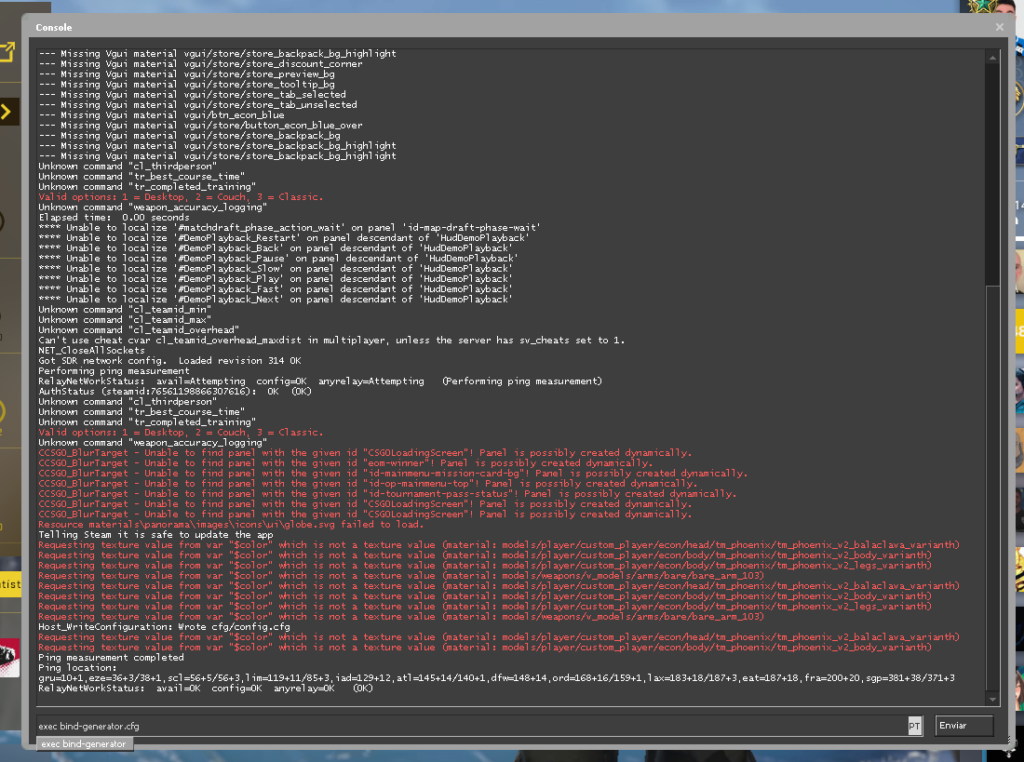
Finally, your CFG is now set up in CSGO, just start a match to enjoy your new or old configurations following a very simple step-by-step process.
Don't forget to access our bind generator tool to use the best CSGO binds.