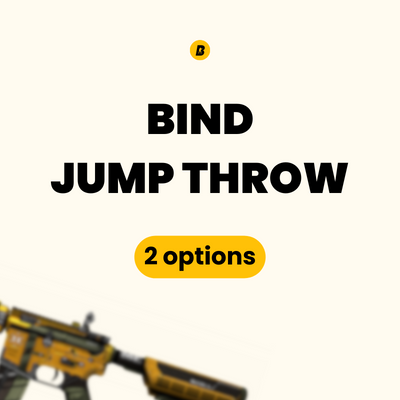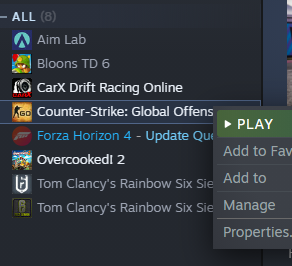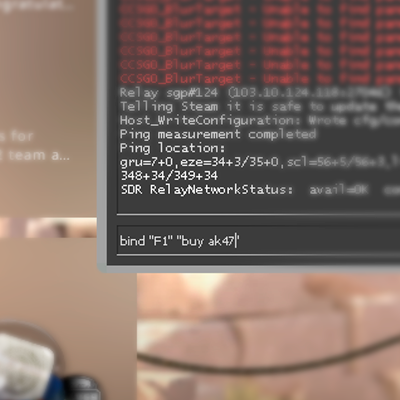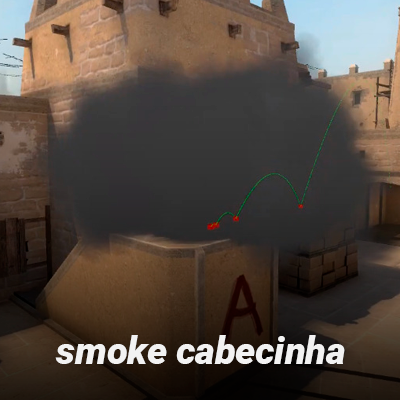If you're a serious CS:GO player, you know that every little advantage can make a big difference in gameplay. One technique that can give you an edge is binding scroll wheel to jump. In this guide, we'll walk you through the steps to bind scroll wheel to jump in CS:GO and improve your precision jumping in the game.
How to Bind Scroll Wheel to Jump in CS:GO
First, we need to copy the following code or access our Bind Generator tool to generate the command.
command jump wheel up
command jump wheel down
command jump wheel up and jump wheel down
1 - Verify if the developer console is enabled
- Click on 'Settings Menu'
- Next, search for the 'Enable Developer Console (' field and check if it has the value 'YES'
- If it doesn't have the value 'YES', change it to the value 'YES'
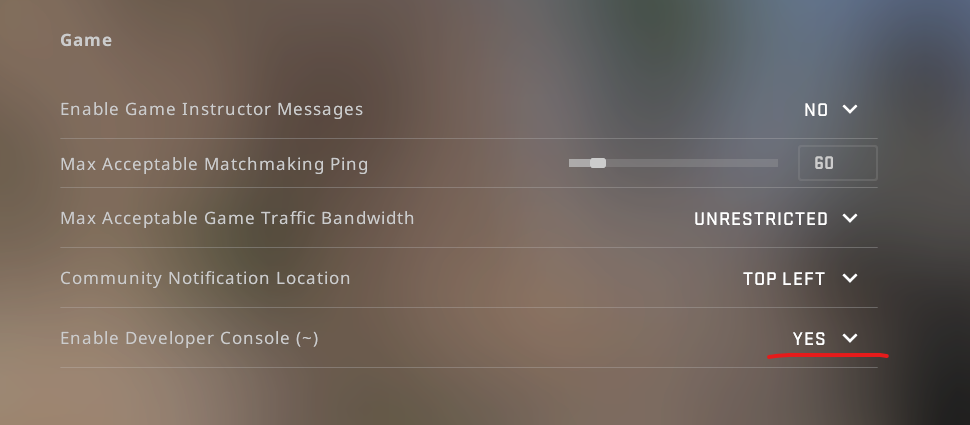
2 - Activate the command in the developer console
- Press the ~ key to open the console
- Copy the bind
- Then, paste the copied bind inside the console and press 'Enter'
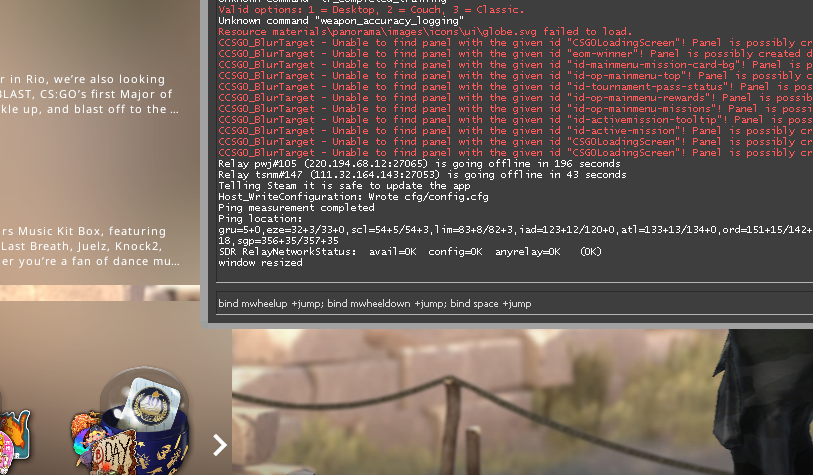
3 - Test Your Bind
Test Your Bind Now that you've created your mouse scroll jump bind and a backup bind, it's time to test them out. Launch a game of CS:GO and test your binds to make sure they work properly.
Adjust Your Sensitivity
Depending on your personal preferences and playstyle, you may want to adjust your mouse sensitivity for jumping. You can do this by typing the following command in the console:
This command will adjust your mouse sensitivity for jumping. You can experiment with different values to find the one that works best for you.
Conclusion
By following these simple steps, you can bind scroll wheel to jump in CS:GO and improve your precision jumping in the game. With practice and experimentation, you can fine-tune your sensitivity settings to find the perfect setup for your playstyle. Give it a try and see how it improves your gameplay!